Document processing is an essential yet time-consuming activity in many businesses. Every day, countless hours are spent on sorting, filing, and searching for documents. Artificial intelligence (AI) is a game-changer in the automation of these mundane tasks.
By leveraging AI, organizations can automate the extraction and interpretation of information from documents to focus more on their core activities. The adoption of AI in document processing not only saves time but also minimizes human error, leading to more accurate and reliable outcomes.
Let’s delve deeper into how businesses can reap the benefits of automated document processing using AI. We’ll explore the technologies that power the latest tools in this field and outline steps for integrating this software into your business processes.
If this in-depth educational content is useful for you, subscribe to our AI mailing list to be alerted when we release new material.
Benefits of Automated Document Processing
The way we handle documents needs to evolve for several reasons. First and foremost, the digital era demands speed and efficiency. Businesses can’t afford to wait days for document processing; they need information at their fingertips. Moreover, as companies grow, the volume of documents increases exponentially. Traditional methods simply can’t keep up without significant additional costs and resources.
Furthermore, the need for better security and compliance is more crucial than ever. In a world where data breaches and privacy concerns are on the rise, sticking to outdated methods is a risk we cannot afford. Switching to an automated, AI-driven approach not only speeds up the process but also provides better control, tracking, and security for sensitive information.
Switching to automated document processing brings a wealth of advantages:
- Increased Efficiency: Automation speeds up the processing time for documents, allowing staff to focus on more critical tasks.
- Improved Accuracy: Reduces the likelihood of human error, ensuring data is precise and reliable.
- Enhanced Scalability: Easily adjusts to handle increased document volumes without the need for additional personnel.
- Better Security: Provides secure storage and controlled access to documents, protecting sensitive information.
- Easy Access and Retrieval: Digital documents can be accessed from anywhere, at any time, making collaboration and information retrieval a breeze.
AI Technologies for Automated Document Processing
Automated document processing has come a long way, thanks to advancements in AI technologies. Initially, businesses relied on basic automation tools that could only perform simple tasks. Now, AI has evolved to understand and process complex document structures, making it an indispensable tool in modern business environments.
In the past, Optical Character Recognition (OCR) and Natural Language Processing (NLP) were the main technologies used for document automation. OCR converts images of text into machine-encoded text, while NLP helps the system understand and interpret human language. However, this approach often struggled with accuracy, especially with documents that had unusual layouts or contained errors. The system required extensive training on specific document types, which could be time-consuming and inefficient.
Switching from the old-school combo of OCR and basic NLP to the smarter duo of Intelligent Document Processing (IDP) and Large Language Models (LLMs) makes handling documents a breeze.
From OCR to IDP
OCR is like the early step of teaching computers to read, recognizing letters and words in images but not really getting the meaning or structure.
IDP steps up the game. It not only reads the text but also understands the whole document – its type, layout, and context. It’s smarter because it uses a mix of tech, including advanced machine learning and NLP, to see the big picture.
From Basic NLP to LLMs
Basic NLP was good for basic understanding and extracting info but often stumbled with language nuances or varied document types.
LLMs are like language wizards. They get language nuances, context, and can even answer questions or summarize texts without needing specific training on each document type.
How They Come Together
- IDP analyzes the text, figuring out what’s important based on the document’s structure and content.
- LLMs take this prepared text and work their magic, understanding subtleties and pulling out the needed info or insights.
- The end result is delivered clearly and concisely, exactly what you need from the document.
This modern approach makes document processing not just faster and more accurate, but also smarter, adapting easily to whatever type of document you throw at it.
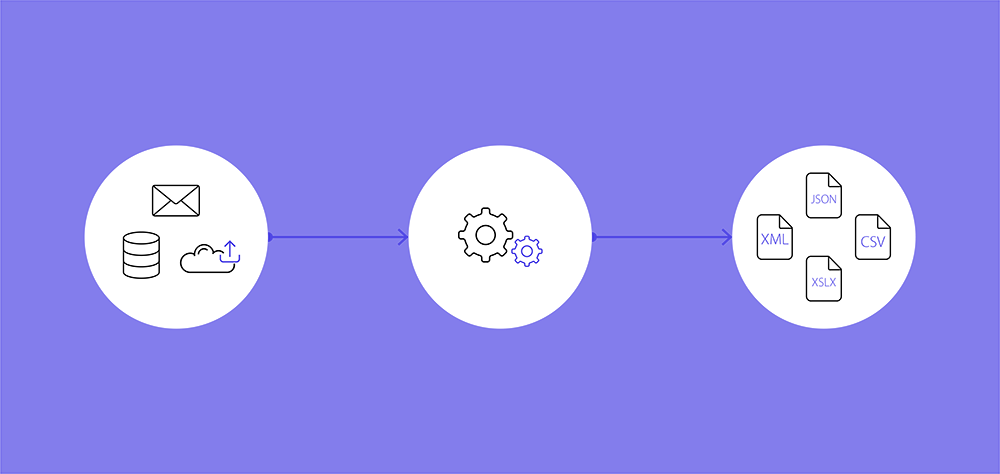
How to Implement an Automated Document Processing Software?
Getting started with automated document processing software is a straightforward process that can drastically improve your workflow. Initially, you need to set up the software by feeding it examples of your documents. This helps the system learn the layout and type of data it should expect. From there, the software uses technology to convert different types of documents into editable and searchable data. Once the system is up and running, it can begin to automatically sort, extract, and file information from incoming documents, integrating this data directly into your existing databases or systems.
To effectively implement this software into your workflow, start with a pilot program focusing on a specific type of document or department. Monitor the performance and make adjustments as needed. Employees should be trained not only on how to use the software but also on how to handle exceptions or inaccuracies. Over time, you can expand the scope of the software to include more document types and departments, continuously improving efficiency and accuracy across your organization.
A Transformative Healthcare Case Study
To make patient record-keeping more efficient and accurate, a healthcare provider switched from a manual to an automated system. This new system uses technology to enter and manage patient information from different types of documents. Here’s what changed:
- Speed: Updating patient records now takes half the time it used to.
- Accuracy: There’s a significant improvement in how precise the data is, reducing errors.
- Accessibility: Medical staff can now access patient information more quickly, especially important in emergencies.
- Patient Care: The provider saw a 40% improvement in how they deliver services to patients.
- Satisfaction: The number of complaints about paperwork from patients and staff was reduced, indicating higher satisfaction levels.
This switch not only enhanced the day-to-day operations but also had a positive impact on patient care and safety.
The beneficial effects of automated document processing are not limited to healthcare; they can be applied across any industry. From law firms streamlining case files to educational institutions managing student records, the potential for efficiency and accuracy is universal. This technology adapts to the unique needs of each sector, ensuring that every business, regardless of size or field, can benefit from reduced errors, faster processing times, and better data management.
ROI and Cost Analysis
Understanding the return on investment (ROI) for adopting AI in document processing is crucial for any business. Typically, ROI is calculated by considering the cost savings and productivity gains against the initial and ongoing costs of the AI system. A simple formula to represent this is: ROI = (Savings + Increased Productivity – Costs) / Costs.
Savings can come from reduced labor for manual data entry, lower error rates leading to fewer financial discrepancies, and decreased paper usage. Increased productivity might be measured by faster processing times and the ability to reallocate staff to higher-value tasks. When these benefits outweigh the setup and operational costs of the AI system, the investment is sound.
For example, if implementing AI document processing saves a company $100,000 annually by reducing manual labor and errors, and the system costs $50,000 to set up with annual operating costs of $10,000, the first-year ROI would be (100,000 – (50,000 + 10,000)) / (50,000 + 10,000) = 66.67%. This simple analysis helps businesses understand the financial impact and timelines for recouping their investment in AI technologies.
Extracta.ai for Automated Document Processing
Extracta.ai is the document processing tool that is suitable for both structured and unstructured documents, including invoices, contracts, receipts and many more. Designed for businesses of all sizes, it simplifies handling various types of documents without the usual training hussle.
The advantages of utilizing Extracta.ai are numerous, including:
- Exceptional accuracy achieved by integrating IDP with LLMs.
- Eliminates the need for prior training.
- Designed with user-friendliness in mind.
- Offers customization options, such as the ability to process tables, checkboxes, and more.
- Capable of processing large batches of files simultaneously.
- Supports data extraction from documents in more than 72 languages.
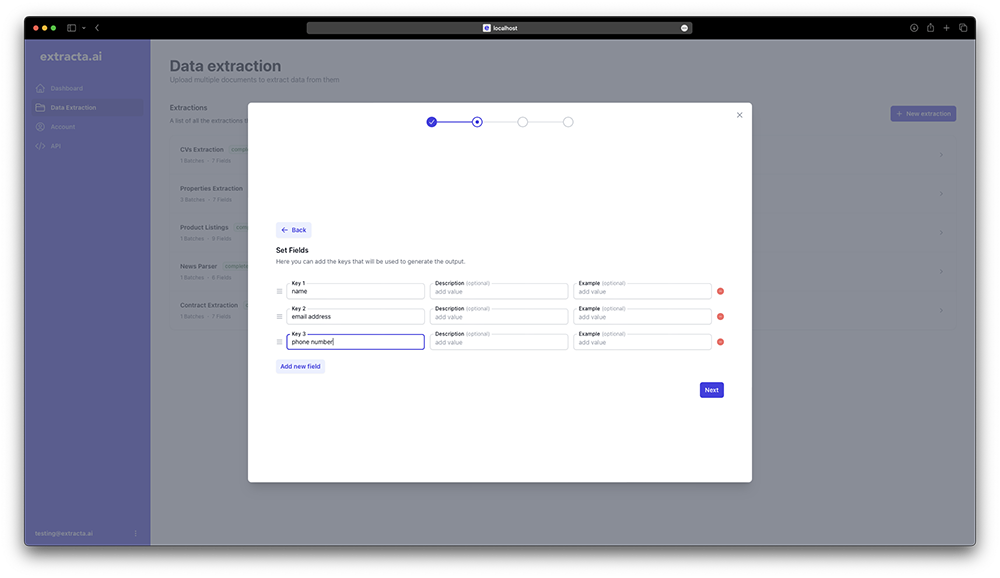
To Wrap Up
Adopting automated document processing is a strategic move that can significantly enhance operational efficiency, accuracy, and security. The technology is evolving rapidly, making it more accessible and adaptable to various business needs. By leveraging these advancements, organizations can free up valuable resources, reduce error rates, and make more informed decisions. As businesses continue to navigate the digital landscape, those who embrace automation will find themselves at a competitive advantage, with the ability to scale and adapt more effectively.
Enjoy this article? Sign up for more AI updates.
We’ll let you know when we release more educational content like this one.
The post How To Use AI To Automate Document Processing appeared first on TOPBOTS.