Dream a Little Dream for Me
Red Flag: Google’s CoHosted-Podcast Maker Not Always Accurate
Google’s new NotebookLM — which has gone viral with its ability to auto-script and auto-produce a co-hosted podcast in minutes — is unfortunately also very good at making things up.
The new AI research tool — which uses two, extremely natural-sounding robot voices to discuss text, audio or video that you input into NotebookLM — is currently wowing the Web.
But reviewer Matt Derron has found that like all generative AI tools, the two robot voices can occasionally get it wrong.
“In trying to make the hosts sound natural with their back-and-forth banter, it sometimes misses the original intent of the source material,” Derron says.
Of course, that flaw is no reason to toss NotebookLM on the digital trash-heap: The AI tool’s ability to auto-generate an extremely lively, co-hosted podcast using numerous forms of media is still truly remarkable.
But to be on the safe side, you may want to do a little editing on any co-hosted podcast that’s auto-generated by NotebookLM before publishing it live — or suffer the consequences.
For an excellent, in-depth look and critique of how NotebookLM auto-produces co-hosted podcasts, check-out Derron’s in-depth video.
In other news and analysis on AI writing:
*In-Depth Video Guide: ChatGPT’s New Onboard Editor, ‘Canvas:’ If you’re looking for a crystal clear, extremely informative demo on ChatGPT’s new onboard editor, Canvas, this video is the ticket.
Produced by the ‘Productive Dude,’ channel, the 12-minute, video guide offers great insights into the editor, whose coolest feature is its ability to highlight and quickly change portions of a text in ChatGPT, on-the-fly.
Canvas is already available to paying users of ChatGPT Plus and ChatGPT Team, is currently being rolled-out to ChatGPT Enterprise and ChatGPT Education users.
It also may be offered to free users at a later date.
Other key tools included by the Canvas editor — which are operated with a click — include the ability to:
~adjust the word length of a document
~adjust the reading level of a document
~solicit editing suggestions for a document
~add final polish to a document’s wording
~add emojis to a document
Plus, while you’re using Canvas, you can also work with the document the ‘old fashioned’ way by using prompts to alter the document’s text.
*Gmail’s Upgraded Auto-Replies: For When “K” Isn’t Enough: Gmail aided by Google’s Gemini AI is now able to offer auto-replies to emails that are much more in-depth.
Observes writer Mike Moore: “After selecting to reply to a message, users will see several response options at the bottom of their screen, which now analyzes the full content of the email thread to provide more detailed, richer responses.
“Users can hover over each response to get a quick preview of the text, then select the one that feels right for the situation.
“You will be able to edit the pre-written message if needed, or send immediately.”
*When Less is More: New Frase Upgrade Cuts Clutter, Keeps Magic: Frase — an AI writer that specializes in auto-producing search engine optimized (SEO) copy — is out with an easier-to-use version.
Observes Matt Hurley, co-founder, Frase: “We removed the functionality that caused clutter and confusion and focused on building more of what truly mattered to our users.
“The result? A simpler yet more powerful tool that ensures you don’t need an army of specialists or endless training to create content that drives results.”
*Microsoft’s Upgraded Copilot: Part Assistant, Part Thinker, Always on: Microsoft Copilot — a key competitor to ChatGPT — now offers enhanced functionality, including:
~An audio-driven, daily news summary
~Natural voice interaction
~The ability to act as a companion when you browse the Web
~’Think Deeper,’ available via the Copilot Lab module, which enables Copilot’s AI to ruminate carefully before responding to a user question
*Google’s Podcast Creator: Instant Banter, Now With Audio and YouTube Inputs: Google’s NotebookLM — an AI research assistant that
auto-creates co-hosted podcasts from text — can now also ingest audio and YouTube videos to auto-create podcasts.
Observes Raiza Martin, a Google product manager: “Today, you can now add public YouTube URLs and audio files directly into your notebook, alongside PDFs, Google Docs, Slides, Web sites and more.”
In practice, this means you can add a bit of text to NotebookLM, a few links to some YouTube videos, a few more links to some audio podcasts — and the tool will auto-create a co-hosted podcast for you based on those inputs.
*Automated Blogging: Who Needs Quality When You Can Have Quantity?: Marketers and others using AI to auto-generate endless posts for their blog could be playing with fire, according to writer Sandra Dawson.
Specifically, Dawson says such automated blogging can lead to:
~Misinformation and low quality content
~Auto keyword stuffing
~Generic-sounding posts
~A slew of other downsides
*Using ChatGPT? Congrats, You’ve Mastered Most AI Writers Already: While there are hundreds of AI writers, just a few companies — including ChatGPT’s maker Open AI, Anthropic and Meta — actually power those auto-writers, according to Ryan Doser.
The reason: Most AI writers are simply software interfaces that sit atop the powerful AI engines that actually do the real work of auto-generating writing, according to this 12-minute video by Doser.
Plus, the few AI titans who own those AI engines currently all use the same technology: Generative AI.
A key takeaway: This is why it makes sense to stay well-acquainted with ChatGPT, whose AI engine — and underlying technology –serves as the foundation for many other AI writers.
Essentially: If you know how to use ChatGPT, you already know — in a general way — how to use all those other AI writers that are powered by ChatGPT or powered by other generative AI.
*New ChatGPT Challenger: Free, Open — and Ready to Rumble: ChatGPT has another challenger lurching for its throne: A new AI engine just released by Nvidia.
Interestingly, the new AI engine is open source, meaning anyone can download its software, tinker with it and/or build applications atop it, free-of-charge.
The reason why this particular AI engine is so notable: Most of today’s generative AI is powered by Nvidia chips, which heavily dominate the world as the go-to hardware for powering AI.
Plus, Nvidia also has extremely deep pockets to continue competing with ChatGPT: It’s currently one of the top five companies in the world and worth about $3.4 trillion.
*AI Big Picture: AI Engine Building: For People Who Use Moons as Paperweights: The power to build AI engines — the underlying software that powers today’s AI writers and similar apps — is being concentrated in fewer and fewer hands.
The reason: It takes enormous amounts of capital to build such engines — also known as Large Language Models.
Case in point: Character.AI, an AI startup, just abandoned its efforts to enhance its own AI engine, given that such building has become incredibly expensive, according to writer Sage Lazzaro.

Share a Link: Please consider sharing a link to https://RobotWritersAI.com from your blog, social media post, publication or emails. More links leading to RobotWritersAI.com helps everyone interested in AI-generated writing.
–Joe Dysart is editor of RobotWritersAI.com and a tech journalist with 20+ years experience. His work has appeared in 150+ publications, including The New York Times and the Financial Times of London.
The post Dream a Little Dream for Me appeared first on Robot Writers AI.
Dream a Little Dream for Me
Red Flag: Google’s CoHosted-Podcast Maker Not Always Accurate
Google’s new NotebookLM — which has gone viral with its ability to auto-script and auto-produce a co-hosted podcast in minutes — is unfortunately also very good at making things up.
The new AI research tool — which uses two, extremely natural-sounding robot voices to discuss text, audio or video that you input into NotebookLM — is currently wowing the Web.
But reviewer Matt Derron has found that like all generative AI tools, the two robot voices can occasionally get it wrong.
“In trying to make the hosts sound natural with their back-and-forth banter, it sometimes misses the original intent of the source material,” Derron says.
Of course, that flaw is no reason to toss NotebookLM on the digital trash-heap: The AI tool’s ability to auto-generate an extremely lively, co-hosted podcast using numerous forms of media is still truly remarkable.
But to be on the safe side, you may want to do a little editing on any co-hosted podcast that’s auto-generated by NotebookLM before publishing it live — or suffer the consequences.
For an excellent, in-depth look and critique of how NotebookLM auto-produces co-hosted podcasts, check-out Derron’s in-depth video.
In other news and analysis on AI writing:
*In-Depth Video Guide: ChatGPT’s New Onboard Editor, ‘Canvas:’ If you’re looking for a crystal clear, extremely informative demo on ChatGPT’s new onboard editor, Canvas, this video is the ticket.
Produced by the ‘Productive Dude,’ channel, the 12-minute, video guide offers great insights into the editor, whose coolest feature is its ability to highlight and quickly change portions of a text in ChatGPT, on-the-fly.
Canvas is already available to paying users of ChatGPT Plus and ChatGPT Team, is currently being rolled-out to ChatGPT Enterprise and ChatGPT Education users.
It also may be offered to free users at a later date.
Other key tools included by the Canvas editor — which are operated with a click — include the ability to:
~adjust the word length of a document
~adjust the reading level of a document
~solicit editing suggestions for a document
~add final polish to a document’s wording
~add emojis to a document
Plus, while you’re using Canvas, you can also work with the document the ‘old fashioned’ way by using prompts to alter the document’s text.
*Gmail’s Upgraded Auto-Replies: For When “K” Isn’t Enough: Gmail aided by Google’s Gemini AI is now able to offer auto-replies to emails that are much more in-depth.
Observes writer Mike Moore: “After selecting to reply to a message, users will see several response options at the bottom of their screen, which now analyzes the full content of the email thread to provide more detailed, richer responses.
“Users can hover over each response to get a quick preview of the text, then select the one that feels right for the situation.
“You will be able to edit the pre-written message if needed, or send immediately.”
*When Less is More: New Frase Upgrade Cuts Clutter, Keeps Magic: Frase — an AI writer that specializes in auto-producing search engine optimized (SEO) copy — is out with an easier-to-use version.
Observes Matt Hurley, co-founder, Frase: “We removed the functionality that caused clutter and confusion and focused on building more of what truly mattered to our users.
“The result? A simpler yet more powerful tool that ensures you don’t need an army of specialists or endless training to create content that drives results.”
*Microsoft’s Upgraded Copilot: Part Assistant, Part Thinker, Always on: Microsoft Copilot — a key competitor to ChatGPT — now offers enhanced functionality, including:
~An audio-driven, daily news summary
~Natural voice interaction
~The ability to act as a companion when you browse the Web
~’Think Deeper,’ available via the Copilot Lab module, which enables Copilot’s AI to ruminate carefully before responding to a user question
*Google’s Podcast Creator: Instant Banter, Now With Audio and YouTube Inputs: Google’s NotebookLM — an AI research assistant that
auto-creates co-hosted podcasts from text — can now also ingest audio and YouTube videos to auto-create podcasts.
Observes Raiza Martin, a Google product manager: “Today, you can now add public YouTube URLs and audio files directly into your notebook, alongside PDFs, Google Docs, Slides, Web sites and more.”
In practice, this means you can add a bit of text to NotebookLM, a few links to some YouTube videos, a few more links to some audio podcasts — and the tool will auto-create a co-hosted podcast for you based on those inputs.
*Automated Blogging: Who Needs Quality When You Can Have Quantity?: Marketers and others using AI to auto-generate endless posts for their blog could be playing with fire, according to writer Sandra Dawson.
Specifically, Dawson says such automated blogging can lead to:
~Misinformation and low quality content
~Auto keyword stuffing
~Generic-sounding posts
~A slew of other downsides
*Using ChatGPT? Congrats, You’ve Mastered Most AI Writers Already: While there are hundreds of AI writers, just a few companies — including ChatGPT’s maker Open AI, Anthropic and Meta — actually power those auto-writers, according to Ryan Doser.
The reason: Most AI writers are simply software interfaces that sit atop the powerful AI engines that actually do the real work of auto-generating writing, according to this 12-minute video by Doser.
Plus, the few AI titans who own those AI engines currently all use the same technology: Generative AI.
A key takeaway: This is why it makes sense to stay well-acquainted with ChatGPT, whose AI engine — and underlying technology –serves as the foundation for many other AI writers.
Essentially: If you know how to use ChatGPT, you already know — in a general way — how to use all those other AI writers that are powered by ChatGPT or powered by other generative AI.
*New ChatGPT Challenger: Free, Open — and Ready to Rumble: ChatGPT has another challenger lurching for its throne: A new AI engine just released by Nvidia.
Interestingly, the new AI engine is open source, meaning anyone can download its software, tinker with it and/or build applications atop it, free-of-charge.
The reason why this particular AI engine is so notable: Most of today’s generative AI is powered by Nvidia chips, which heavily dominate the world as the go-to hardware for powering AI.
Plus, Nvidia also has extremely deep pockets to continue competing with ChatGPT: It’s currently one of the top five companies in the world and worth about $3.4 trillion.
*AI Big Picture: AI Engine Building: For People Who Use Moons as Paperweights: The power to build AI engines — the underlying software that powers today’s AI writers and similar apps — is being concentrated in fewer and fewer hands.
The reason: It takes enormous amounts of capital to build such engines — also known as Large Language Models.
Case in point: Character.AI, an AI startup, just abandoned its efforts to enhance its own AI engine, given that such building has become incredibly expensive, according to writer Sage Lazzaro.

Share a Link: Please consider sharing a link to https://RobotWritersAI.com from your blog, social media post, publication or emails. More links leading to RobotWritersAI.com helps everyone interested in AI-generated writing.
–Joe Dysart is editor of RobotWritersAI.com and a tech journalist with 20+ years experience. His work has appeared in 150+ publications, including The New York Times and the Financial Times of London.
The post Dream a Little Dream for Me appeared first on Robot Writers AI.
How Much Does It Cost To Make A Mobile App?
How Much Does It Cost to Make a Mobile App?
How Much Does It Cost to Develop an App In 2025 | Cost to Make a Mobile App?
In today’s rapidly growing digitalized world, every business owner needs to have a mobile app. Coming up with a great idea for developing an app is simple, but getting answers for queries like ‘how much does it cost to make an app’ and ‘how much does it cost to maintain an app’ is tough.
Is it the US $1000 or $10,000 or even more than this? To be honest, it’s impossible to find out the exact app development cost. There are several factors, which influences the development cost to make a mobile app. And, those factors vary from one application to another application.
To just give you an example, a Camera with several advanced features such as advanced editing options, cloud storage, social media integration, etc.
cost very high than a simple Camera which has customized filters. Likewise, the e-commerce app creation cost will be high compared to the simple file manager.
Business owners always wonder how to create an app and how much does it cost to build an app. or Cost to develop mobile app or how much does it cost to make an app or Mobile App Development Cost or app development cost breakdown or average cost of app development. Be Cool! Here is a fantastic formula to estimate the cost of app development.
[contact-form-7]Formula to Estimate App Development Cost
The formula for mobile app development cost estimate lies simply in calculating the total number of hours that takes to the development process and multiplying it to the hourly cost of development team.
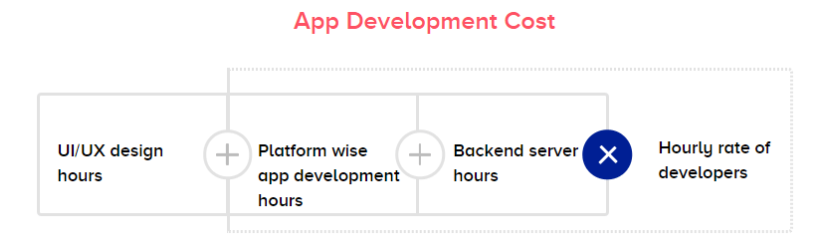
Also Read: 7 Reasons Why Your Business Needs a Mobile App
6 Main Factors that Influence the Development Cost of Application
1) Platform Selection
Selecting a platform for an application is the initial step in determining development costs. For example, clients select for a hybrid app or native app. Hybrid apps can work on several platforms. However, native apps can work only on a particular platform.
- Android Application
Most business owners like to invest in Android app development as it is widely used across the world. But, the development of an android app is higher than an iOS app. Java needs many lines of coding which eventually takes much time to develop an app. In addition, it takes much time in the testing phase.
- iOS Application
iOS application built by using the programming languages, like Swift and Objective C, which required fewer lines of code than Java. As a result, the cost and development time would eventually decrease.
- Hybrid Apps (Cross-Platform Apps)
One of the best ways to reduce app development costs is by using hybrid apps. Wonder about this app is that just a single set of coding is enough for different platforms. Though they don’t have a few functionalities and features, it’s a good option for entrepreneurs with a limited budget.
2) App Complexity
The complexity of the app obviously influences the cost of developing an application. Top-rated app development companies have divided app complexity into three categories, i.e. simple applications with basic features, moderate applications with some advanced features like payment options, UI, UX, etc. and complex application with highly advanced features like AR, VR, API Integration, etc.
As the name tells, the simple app development cost is less, the average cost for moderate applications, and typical app development cost is high.
3) App Features
Choosing features that you want to include in your mobile application is also a necessary step to estimate the cost for building an app. There are hundreds of features available in the market, which makes an app more useful.
The most commonly used features in mobile apps are User Login, creative UI/UX designs, Screen orientation, Navigation, Geolocation, Google map integration, App security, Chat/messaging, In-App purchases, Database connectivity, AR/VR support, Push alerts, Ads,
multi-language support, and payment gateway app integration like Paypal, Sagepay, MasterCard, eWay, World pay, etc. So, make sure to select features which match and have a vital role as per your business needs as with all the include features, you should invest extra cost.
4) Application Hosting
Application hosting is a very important stage, which makes apps live for the users to download through the Play Store and App Store. It is also part of the app development cost, which is very tough for business owners to invest.
It is necessary to select the perfect platform that satisfies various parameters like Backend API request, Bandwidth per MAU, and Bandwidth per user. It also facilitates in receiving good traffic.
5) App Maintenance
Application update is essential as it reminds the general user that the application has constant changes as per the users’ requirement. This app upgrade leads to new features that need to invest much amount.
In addition, App Bug Fixes is also one of the major factors that increase the cost. No application would function without bugs. In most of the cases, bugs will appear after publishing the application. So, you should keep checking for bug fixes.
6) App Development Team
The cost of developing an app also depends on whom you are hiring to develop and cost to make a mobile app whether it is a renowned app development agency or a Freelancer.
Large-cap firms charge a high amount as they have thousands of employees to build and app know very well how to create an app from scratch, whereas a freelancer or an agency of around 10 team members will charge a less amount as they will take little more time than large-cap companies. if you would like to know more about Cost to develop mobile application or App Development Cost USA or How much does it cost to make an app or How Much Does It Cost To Develop an App or Mobile App Development Cost or Mobile app development cost estimate or How much does an app cost to build app or development cost breakdown or average cost of app development or android App Development Cost or ios App Development Cost or how much does an app development cost, then reach our one of mobile expert to guide you to know more.
Conclusion – How Much Does It Cost To Create A Mobile Application?
After reading the above factors, I hope you got clarity that there no exact figure to describe the cost of developing an app. However, you can hire the mobile app development team as per your business requirements by analyzing the aforementioned factors and can calculate the estimated cost for developing your app.
High quality, relatively low prices and on-time delivery are what every business owner is looking for when hiring a mobile application developing agency.
Developing a mobile app involves varying costs depending on the app’s complexity, platform, and other influencing factors. Here’s a breakdown of what you can expect when budgeting for app development:
Cost Estimates by Complexity
- Simple Apps: $10,000–$50,000
Features: Basic functionality, minimal user interface, and no backend. - Average Complexity Apps: $50,000–$120,000
Features: Moderate design, integrations, and backend infrastructure. - Highly Advanced Apps: $200,000+
Features: Complex designs, multiple integrations, AI, AR/VR, or real-time processing.
Platform-Based Costs
- iOS Apps: $65,000–$400,000
Factors: App complexity, tools used, and team expertise. - Android Apps: $50,000–$300,000
Factors: Complexity, compliance regulations, and user requirements. - Cross-Platform Apps: $50,000–$500,000
Factors: Cost-effective but depends on functionality and tools used for shared codebases.
Key Cost Drivers
- App Complexity: Features like AI, AR/VR, or custom APIs significantly increase costs.
- Development Team Location: Rates vary widely, with North America typically higher than Eastern Europe or Asia.
- Design and UI/UX: Unique and interactive designs raise costs.
- Backend Infrastructure: Data-heavy apps require robust backends, influencing costs.
- Ongoing Maintenance: Post-launch updates and bug fixes are essential for app longevity.
USM Business Systems have an expert AI app development team to give you a correct estimate as well as build an app in your budget. We know this well, as we develop iOS apps, Android apps, AI apps and Web apps, for established firms and even startups across the world.
Please reach us! We are ready to make your vision into reality.
[contact-form-7]AMD and the Future of AI
AMD had its “Advancing AI” event this month, and it’s hitting this market hard with a focused group of solutions that span from PCs to datacenters and from CPUs and GPUs to advanced networking. But AI is starting to hit […]
The post AMD and the Future of AI appeared first on TechSpective.
Reconfigurable manipulator robot designed to inspect pipes in challenging environments
Pittsburgh Steels Itself for Innovation With Launch of NVIDIA AI Tech Community
Robot Talk Episode 93 – Matt Beane

Claire chatted to Matt Beane from the University of California, Santa Barbara about how humans can learn to work with intelligent machines.
Matt Beane conducts field research on robots and AI in the workplace, focusing on positive exceptions applicable to the broader world of work. He has published his award-winning research in top management journals and presented on the TED stage. He’s been recognized as a Human-Robot Interaction Pioneer and named to the Thinkers50 Radar list. Matt is an assistant professor in the Technology Management department at the University of California, Santa Barbara, and a Digital Fellow with Stanford’s Digital Economy Lab and MIT’s Initiative on the Digital Economy.
What’s coming up at #IROS2024?

The 2024 IEEE/RSJ International Conference on Intelligent Robots and Systems (IROS 2024) will be held from 14-18 October in Abu Dhabi, UAE. The programme includes plenary and keynote talks, workshops, tutorials, and forums. We (AIhub) are also holding a science communication session, run in collaboration with IEEE Spectrum.
Plenary talks
There are four plenary talks on the programme this year:
- Oussama Khatib – Mission in Dubai, collaboration with UAE
- Najwa Aaraj – Building Trust in Autonomous Systems: Security Strategies for the Next Generation of Robotics
- Yoshihiko Nakamura – Embodiment of AI and Biomechanics/Neuroscience
- Magnus Egerstedt – Mutualistic Interactions in Heterogeneous Multi-Robot Systems: From Environmental Monitoring to the Robotarium
Keynote talks
The keynotes this year fall under the umbrella topics of: flying machines, biorobotics, AI and robotics, and robotics competitions.
- Flying machines
- Davide Scaramuzza – Drone Racing
- Guido De Croon – DelFly Explorer
- Giuseppe Loianno – Agile Robotics and Perception Lab
- Mirko Kovac – Drones for Environmental Health
- Biorobotics
- Auke Ijspeert – Bio Robotics, Computational neuroscience
- Barbara Mazzolai – Bioinspired Soft Robotics
- Kaspar Althoefer – Graphene and 2D materials, sensor applications
- AI and robotics
- Barbara Caputo – Applied Artificial Intelligence
- Merouane Debbah – TelecomGPT
- Concepción Alicia Monje – (soft) robot control
- Jianwei Zhang – Crossmodal Learning
- Robotics competitions
- Pedro Lima – Europe: European Robotics League, euROBIN Coopetitions
- Timothy Chung – Americas: DARPA Challenges
- Ubbo Visser – RoboCup Federation
- Thomas McCarthy – Grand Challenges as a Mechanism to Hasten Translation from Lab to Market
Forums
The forums are three-hour events that focus on a particular topic. Each forum will have keynote speakers, with some including a poster session and other talks.
- Robots for Sustainability and Sustainable Robots
- Europe Regulates Artificial Intelligence: the Challenge for Robotics
- Government Forum: Funding for Robotics Research
- Robotics in Africa Forum
- Robotics & AI in the UAE: Research Innovation and Entrepreneurship
- Human-Avatars Symbiosis: Can you imagine a future society where you can remotely control multiple avatars?
- Empowering Diverse Voices in Robotics
- Sustainable Medical and Surgical Robotics
- Moonshot R&D Program Goal 3 Forum. Envisioning a Future of Human-Robot Co-living: Potential for Robotics to Transform Human Lives
- Marine Robotics in Ocean Decade Initiative for Sustainable Development
- The Future of Work: AI-Enhanced Robotics and Human Interaction Research in M3S
- Industrial Opportunities and Socio-Economic Impact of Medical Robotics
- Robots for a Better Tomorrow: Wellbeing Through Advanced Technology
Science communication for roboticists
This session is a collaboration between AIhub.org/Robohub.org and IEEE Spectrum. We will cover different ways to communicate about your work to a more general audience, and how to work with media. You can find out more here.
Workshops
The 46 workshops take place on 14 and 15 October.
- AI Meets Autonomy: Vision, Language, and Autonomous Systems
- Interactive Robots and AI for Healthcare
- Brain Over Brawn: Workshop on Label Efficient Learning Paradigms for Autonomy at Scale
- XR-ROB 2024 – Horizons of an Extended Robotics Reality – a Converging Future of XR and Robotics
- Maritime Heterogeneous Unmanned Robotic Systems
- The Evolving Landscape of Haptic Technologies: Research Challenges and Industry needs
- Agricultural Robotics for a Sustainable Future
- 3rd Workshop on Mobile Manipulation and Embodied Intelligence: Generalization Challenges for Real-World Deployment
- Collecting, Managing and Utilizing Data through Embodied Robots
- The Grand Challenge of Cybernetic Avatars: Dreams and Facts
- Nonverbal cues for human-robot cooperative intelligence
- Real-World Challenges in Multi-Robot Cooperation
- 3D/4D Printing and Smart Materials for Sustainable Soft Robotics
- Advanced Robotics and Visualization for micrO Surgery
- Equivariant Robotics: The Role of Symmetry Across Perception, Estimation, and Control
- Environment Dynamics Matters: Embodied Navigation to Movable Objects
- R-, r-, reply- Articles, what are they? Case Studies of Reproducibility and Benchmarking in Robotic Research
- Standing the Test of Time: Retrospective and Future of World Representations for Lifelong Robotics
- The Workshop and Competition on Multi-Robot Perception and Navigation Challenges in Logistics and Inspection Tasks
- The Grand Challenge of Cybernetic Avatars: Ethical and Social Sustainability
- Unlocking the Potential: Innovations in Drone-Assisted Infrastructure Inspection and Maintenance
- AI and Robotics for Future Farming
- Self-healing and Damage Resilient Soft Robots
- Autonomous Robotic Systems in Aquaculture: Research Challenges and Industry Needs
- 2nd Workshop on Machine Learning in Medical Robotics: Bridging ML Theory and Clinical Frontiers
- ROMADO: 4th workshop on RObotic MAnipulation of Deformable Objects: beyond traditional approaches
- Trustworthy Human-swarm Interaction
- Multisensory Transparency-Augmented Teleoperation in Extreme Environments
- Long-Term Perception for Autonomy in Dynamic Human-centric Environments: What Do Robots Need?
- Embodied Neuromorphic AI for Robotic Perception and Control
- Integrating Physical and Cognitive Perspectives in Assistive Robotics Design
- 3rd Workshop Toward Robot Avatars
- From Learning-based to Foundation models for mapping: challenges and opportunities (LFM)
- Robot Safety in Times of AI: Data, Decision, and Multimodal Interaction
- Bio-inspired, Biomimetics, and Biohybrid (Cyborg) Systems
- Benchmarking Autonomous Service Robotics in Real Life
- The 2nd Workshop on Formal methods techniques in robotics systems: Design and control
- Workshop on 14th Planning, Perception and Navigation for Intelligent Vehicles
- Workshop on Interaction-aware Autonomous Systems
- The SOFT frontier: adaptive technologies in soft robotics
- Variable Impedance Learning and Control: Navigating Challenges, Exploring Opportunities, and Shaping the Future
- Workshop on Ethical, Legal and User Perspectives on Assisting Robots and Systems (WELUPARS)
- Safety of Intelligent and Autonomous Vehicles: Formal Methods vs. Machine Learning approaches for reliable navigation (SIAV-FM2L)
- Building and Evaluating Ethical Robotic Systems
- From Geometry to General Autonomy of Robotic Systems
- Benchmarking via Competitions in Robotic Grasping and Manipulation
Tutorials
The tutorials take place on 14 and 15 October. There are 10 to choose from this year.
- Multi-Robot Path Planning: Heuristic Search Meets Reinforcement Learning
- ML in Autonomous Systems and Mobile Robots: Security and Privacy Issues for ML
- Edge AI for Aerial Robots: Enhancing Drone Operations with AI
- From Hover to Horizon: Mastering Drone Control in MATLAB
- KOMPASS: An event-driven advanced navigation stack for autonomous mobile robots
- Low-code design and simulation of robotics capabilities
- State-of-the-art Simulation in Autonomous Robotic Systems
- Foundations of interaction control for contact robots (part I): Interaction control in humans and with robots
- Foundations of interaction control for contact robots (part II): Energy-based methods and interactive learning
- Humanoid Hybrid sprint
You can view the programme overview here.



